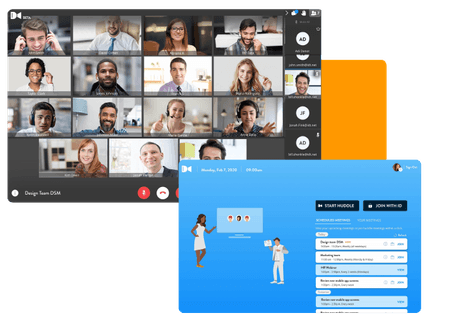
Introducing Huddle: The ultimate addition to any collaboration toolkit.
Secure video conferencing, meetings, and screen sharing with anyone around the world.
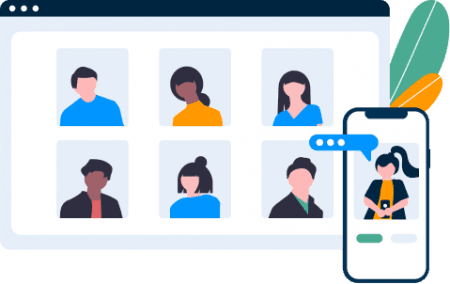
Access Huddle by net2phone on any device.
Available for your browser, iOS, and Android devices. Huddle gives you an easy and flexible way to connect up to 100 users with HD quality video and screen sharing - available in 30+ languages.

Schedule meetings
Easily schedule meetings right from the Huddle interface, or through the Google Calendar and Microsoft Outlook extensions. No matter how you schedule, you can get local dial-in numbers for 9 different countries. Connect your Huddle meeting natively to a Youtube live stream when you need to broadcast, perfect for an annual general meeting (AGM), or even a webinar.
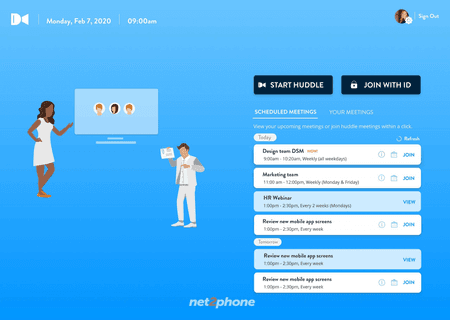
Attend meetings
Our intuitive lobby is the first thing you see when you join a Huddle meeting. Select your microphone and video settings before you enter. Change your settings throughout the meeting as needed, including enabling our new background blur (beta).
While in the meeting, control the meeting with moderator audio controls. Easy, single-button keyboard shortcuts are available for common commands. There is a "raise hand" option to give everyone their turn to speak, and seamless video sharing from YouTube. Easily record your meetings and access the saved files from Dropbox.

Secure video communications
- Every meeting created has a randomly generated 9-digit password
- Meetings cannot be created without a password
- Guest access is controlled securely for every meeting
- The moderator can mute or remove any participant
- All conference data will be deleted when the conference ends
You can have control over the security of the room with specialized moderator controls, with all virtual meeting rooms being non-persistent. Create persistent rooms if you choose and reserve a persistent URL and room password.
All the features you need in a single video conferencing tool

Meet anywhere with anyone
The Huddle apps for iOS and Android enable Huddle video conferences from mobile devices and are available for free from the App Store and Google Play.

Meet securely, always
Media traffic is encrypted with DTLS-SRTP, Huddle has a Grade A score on security protocols from SSL labs, and no data gets sent to third-parties.

No software update delays
Huddle is web browser-based, allowing outside users to easily join meetings without downloading or updating software.
One place to meet and call
Get net2phone Canada’s award-winning business phone solution, included with Huddle's advanced video conferencing functionality.

Easy to start up and use
Intuitive controls for sharing screens, changing presenters, or adjusting audio are all a simple click away - no advanced training required.
Use Cases

There are many applications for video conferencing in a world that’s prioritizing remote work. Client services and account management, internal team meetings, recruiting and talent acquisition, and many other everyday interactions can now be taken online and made stronger with powerful and secure video conferencing.

There are a variety of cloud-based tools that teams can leverage to enhance communication, such as phone calls, messaging platforms, or even social media. But what really drives engagement is the ability to have face-to-face interactions with the people you work with. Video conferencing is the closest replacement for in-person meetings and serves as a critical tool for remote employee collaboration and communication. Follow these tips for hosting successful virtual team meetings.
Pricing customized for your business
Request a demo or get a personalized quote

Not ready to check us out yet?
Get more info on how net2phone Canada can impact your business and see examples of how our solution fits into your industry, or use case.