
Is My Network VoIP Ready?
We worry about 3 main things when looking at the VoIP-Ready state of a customer’s network.
These 3 main things are:
- Packet Loss between customer and net2phone Canada’s servers – This needs to be 0, usually expressed as a percentage (0%).
- Latency between customer and net2phone Canada’s servers – This needs to be less than 100ms.
- Each concurrent call needs to have 80 kbit/s of bandwidth available (both upstream and downstream). So, if for example the customer will have 10 concurrent calls up at any one time, there needs to be 800 kbit/s of bandwidth available for the calls in progress (both upstream and downstream).
Here’s how to check these items if you are not technical:
- On a PC, open up “Command Prompt”. On a Mac, open up “Terminal”
- Type “ping proxy.pri.versature.com” and press Enter.
- On the PC, the ping will stop automatically. On the Mac, you need to press Control-C to stop it.
Once complete, you are looking for 2 values. They are both normally in the summary at the bottom. First is Packet Loss. It should read 0%. Second is Round Trip Time Average. This is the time in milliseconds that it took for your packet to get to us and back. Hopefully this is less than 100ms.
Since net2phone Canada operates multiple geographically separated systems, you can perform the same checks on proxy.sec.versature.com to verify your connectivity to the West coast system.
The third item that we worry about is available bandwidth. This one is a bit tougher. We need to make an educated guess about how much bandwidth is available and how much you will be using on a regular basis (both your data and your phones). First, let’s see how much bandwidth is available on your connection. Go to http://speedtest.net/ and pay attention to the download and upload speeds that are available. Like many businesses these days, at work we have fibre connectivity to the internet. Here are the speedtest results:
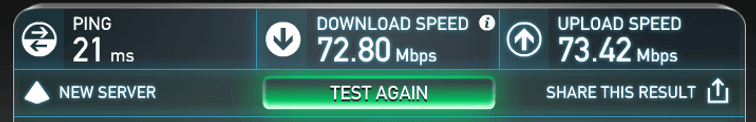
What this tells me is that I have roughly 72.8 mb/s available for downloading and roughly 73.4 mb/s available for uploading. Since VoIP calls are bi-directional and use up bandwidth equally in both directions, we need to look at the smallest value to determine the amount of available bandwidth. VoIP calls are measured in kbit/s, so by using the lowest of the two speeds, that means we have roughly 72,800 kbit/s available. This would equate to (72800/80=910) 910 concurrent calls on this connection. That amount of concurrent calls would be sufficient for an office of 9100 people! We love fibre!
Let’s say that your results come back and there is an issue with one of the big three variables. Depending on the issue, here’s what we might suggest:
- Packet Loss – Packet Loss usually means there is a problem with your network or with your connection to your upstream provider. You’ll want to look at this as it will be affecting your internet connection speeds as a whole. There might be a duplex issue or some other internal issue that needs to be addressed. We can normally help to diagnose these types of problems with you.
- Latency – If you have over 100ms of latency (round trip time) from your office to ours, there are numerous reasons why this might happen. Maybe your connection is saturated with other traffic, maybe your internet connection is too small for your needs, maybe the internet provider that you are using is not well interconnected with the rest of the internet, or it could be that your internet connection is adding latency just because of how it works (DSL for example). For latency, cable connections are better than DSL, and Fibre is the best.
- Bandwidth – If you don’t have enough available bandwidth for the concurrent calls you need, then there are also tons of ways to address this. We can look at your internet connection and suggest alternatives. If you’re worried about contention on the line between your calls and your data, we can investigate ways to set up bandwidth management options in your network equipment, or set aside bandwidth for exclusive use of VoIP calls. If there just isn’t enough bandwidth for both your calls and your data, we can order up a second connection and dedicate one of the connections to VoIP and the other to data. Every situation is different so let us know the challenge you are facing and we’ll give you some options.
Hopefully this helps to address, at least from a high level, some of the ways to check if your network is VoIP-ready. Want more information? Download our FREE Step By Step Guide to Choosing a Business Phone Solution today!


