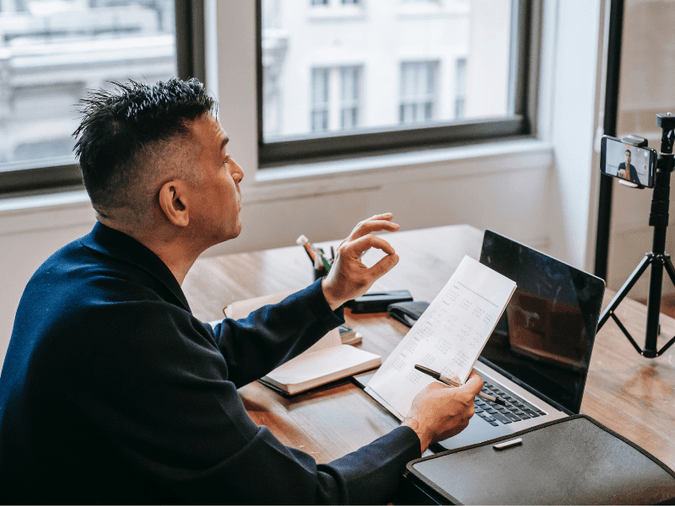
The Secret to Nailing Your Next Virtual Presentation
We know the drill. Some of you thrive on giving presentations, while others would just like to get through them. After all, presenting your findings, products, services, tasks or new projects can seem daunting when face-to-face with your coworkers or clients. Thanks to the advancements in video conferencing, nailing your next virtual presentation holds a few hidden advantages, and when combined with the right tips can have anyone in the organization exhibiting the confidence of a TEDx speaker. Here’s how to do it:
Features Are Your Friend
- There is a reason why video conferencing platforms, like net2phone Canada’s Huddle, have integrated features. Their role is to assist in presenting your content while reducing interruptions at crucial moments, and to enhance the experience for those following along. Features like raising a hand to speak or muting microphones can significantly minimize stress and reassure that the stage is yours, while other features like accessible public meeting rooms and software-free platforms help easily manage participation. These features alone can expand your network of invitees and keep you focused on the material at hand, rather than worrying if they can attend meetings or download softwares. As you can see, we are just scratching the surface when it comes to leveraging features to help you nail your next virtual presentation. Strategically using a feature-rich platform or simply the features at hand can go a long way.
Staying On Track
- Preparation is key, not only when it comes to painting. Keeping a list of main speaking points, along with a modest introduction explaining the agenda, final conclusion and brief question/feedback period are the basics. When presenting virtually, it’s important to acknowledge this process and timeline for any areas in the presentation that may need more attention. Some other key considerations would be to account for late-comers, technical difficulties, etc. Attempting to play out different scenarios that may delay your presentation in your initial plan can save you time and stress when it comes to the real deal. Practice this with a colleague, get feedback on your speaking points, and time yourself. Taking the time to prepare will inevitably have its effect on how others perceive you during your presentation.
Lights, Camera, Action
- All of this would not be complete without setting the stage. Virtual settings may differ from traditional board rooms and conference centers. Investing in simple lighting, reducing the amount of background computer tasks, dressing for success and setting up a high quality microphone all play their part in creating a more pleasant experience for the audience. Contrary to popular belief, your camera settings are far less important than your lighting setup. Ensure your face is properly lit by shining a light either from the front or by the sides, rather than positioning yourself in a poorly lit area. It’s imperative to create the best possible video connection between calls by strengthening your internet connection. This means allowing the greatest amount of bandwidth to flow using a wired ethernet connection as opposed to traditional wifi. Don’t forget to treat this like any other presentation and show off your finest clothing, something that will propel your confidence. Lastly, we encourage you to use an external microphone. Laptop and desktop computers are only so capable of additional sound rejection. Investing in a mic that’s sole purpose is to produce crystal clear sound quality will elevate your presentation and mimic the feeling of a face-to-face interaction.
All of these advantages in presenting virtually hold something in common: video conferencing. Trusting your go-to video conferencing platform is vital. Having a reliable, user-friendly system that doesn’t require hours of training or limitations on meeting durations can ultimately drive your business forwards and reduce the time spent shopping for a perfect fit or jumping from service to service. net2phone Canada’s Huddle does just that, allowing your teams to focus on what really matters. Explore everything Huddle has to offer your company and let your presentation speak for itself.